Tips For Transferring Files in the Recording Studio

In the recording industry, a session file is an XML document that keeps track of every single recording action. Every time someone in the studio hits the record button, a new session file is created. These files are essential when it comes to tracking progress and managing resources. They also have several other uses related to accounting, licensing, and usage rights management. In this blog post, you will learn all about session files in the recording studio and how to transfer them effectively.
What is a session file?
A session file is an XML document that contains details and information about the recording session. It is a file-based version of the metadata that the studio software shows in the console. Session files can be created manually by the engineer or automatically by the software.
A recording session file can contain information such as the track name, track number, artist name, song title, lyrics, lyrics translation, studio name, recording date, recording time, engineer name, etc. It can also contain information related to the recording process such as the gain values, snapshots, markers, and playlists. There are several other parameters that session files can store, but these are the most common.
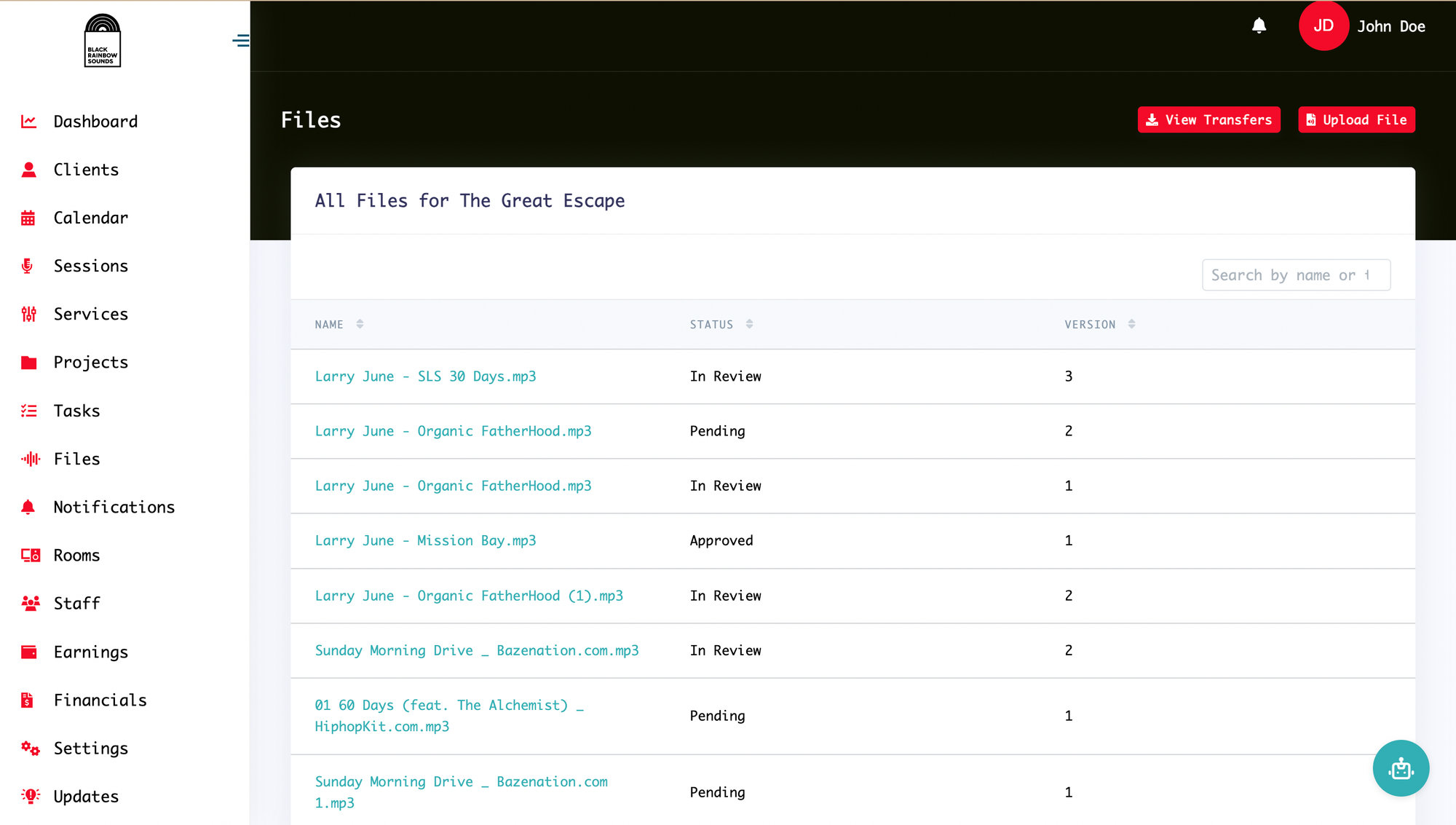
Why are session files used in the recording studio?
There are multiple reasons why session files are used in the recording studio. Some of them are mentioned below.
To keep track of progress: Session files help you track the progress of each song and the recording progress as a whole. You can easily see which track has been used and how much time there is left for the session. This way, you know when to call the artist and ask them to hurry up or when to ask them to come in a little earlier to finish their song.
To manage resources: These include time, people, equipment, and money. Session files help you manage all of these resources by giving you a complete record of all the details of the recording session. You know when you need more artists, when you need additional engineers, when you need to rent additional equipment, etc. You also know how much time you need to complete a specific task. This will help you plan the future sessions better and will give you more control over the recording process.
To transfer files and information: Session files can be used to transfer files and information between people and different studios. For example, you can use the session files to send the lyrics to the singer, the engineer can send you the specific gain values, etc.
To send data to the automation software: Session files can be used to send data to different automation software such as the console or the DAW. This can be useful for sending specific data to the mix engineer or for publishing the data online such as on a DAW website.
To publish and distribute products: Session files can be used to publish and distribute products such as a book, a video, or a song. For example, a book about recording techniques or song lyrics can be distributed with the help of session files.
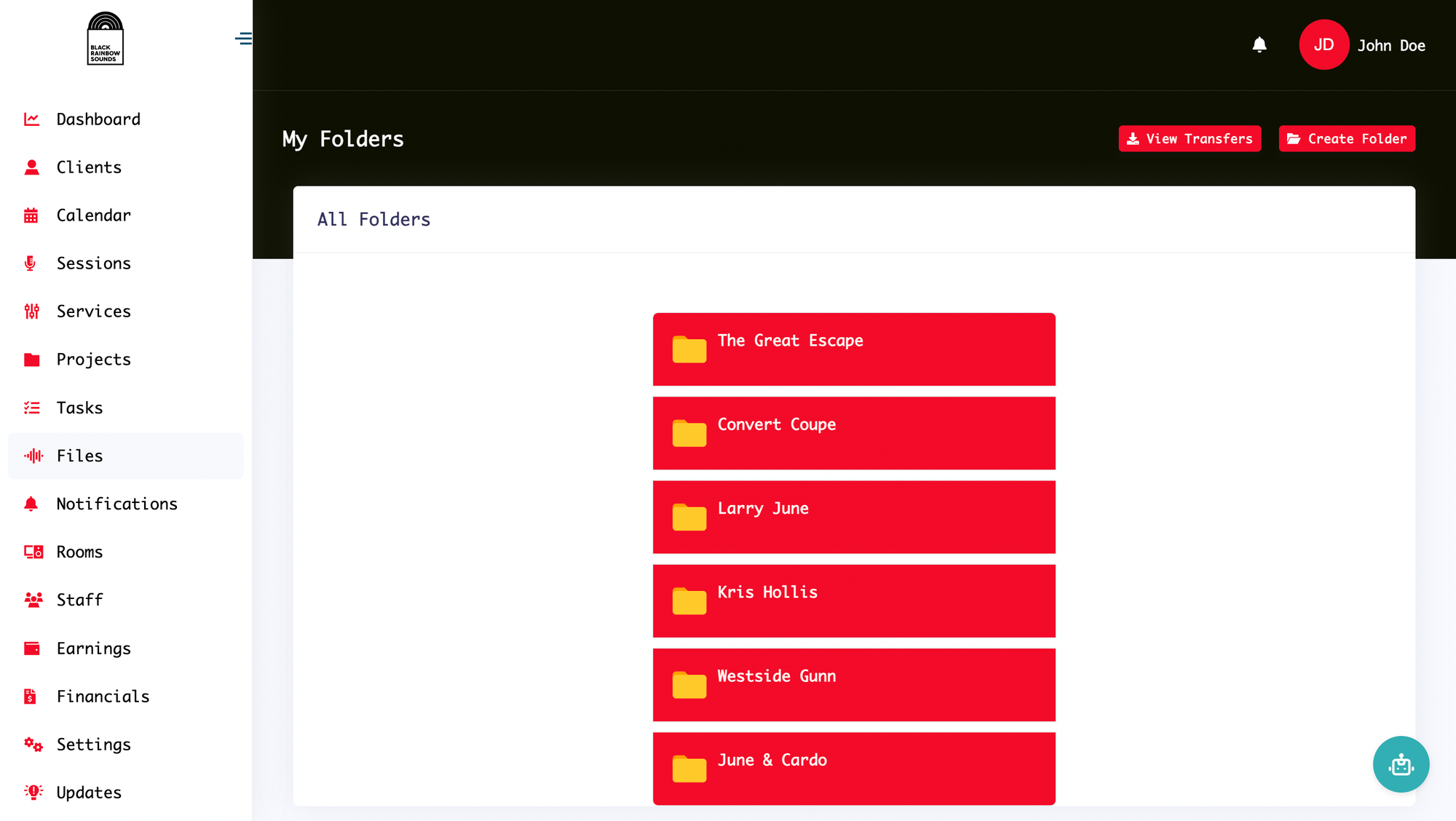
Transferring Session Files: What goes into it?
Let’s say the producer wants the engineer to transfer a session file. In order to transfer the session file, you need the following.
Computer with internet connection: The computer should be connected to the internet.
The session file: This can be the session file in the console or in the DAW. If the session file is in the console, you need to export it to the computer via the USB drive.
Software to transfer the session file: There are different software that can transfer the session file. You can use a cloud-based platform such as Dropbox, WeTransfer (for large files), Google Drive, etc. You can also use email for sending the session file. If you have a AudioDope Studio Manager account, you can review the file and send after approval through the platform with AudioDope File Transfer.
Email address: You will need the email address of the person to whom you are transferring the session file.
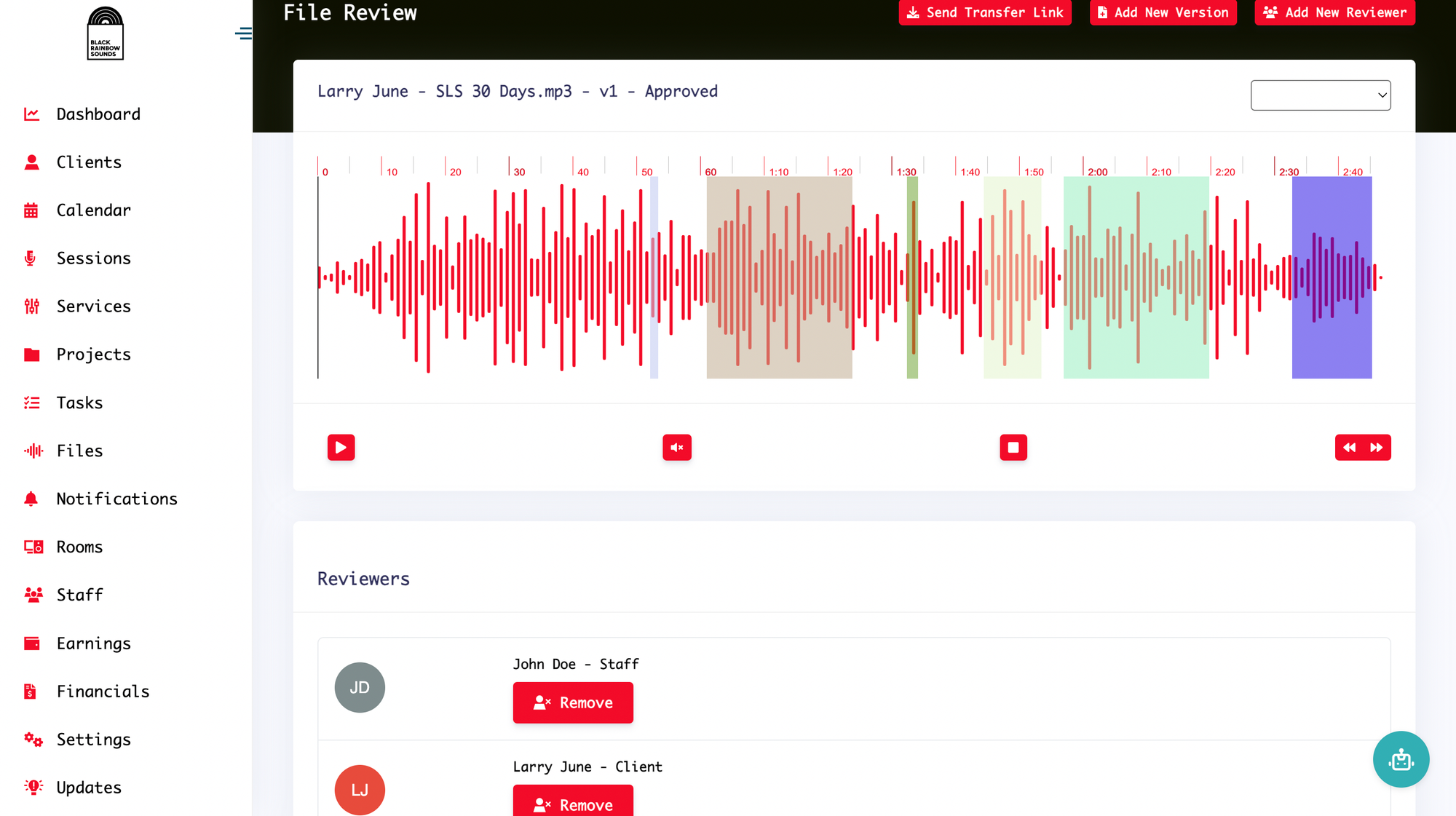
Tips for transferring and storing session files
Here are a few tips related to transferring and storing session files.
Make sure the person receiving the session file knows what to do with it. You don’t want to send the session file to someone who doesn’t understand what it is.
Make sure the person receiving the session file knows where to store it. You don’t want to send the session file to someone who doesn’t know where to store it.
Send the session file with a descriptive title. This will help the person receiving the session file know what it is.
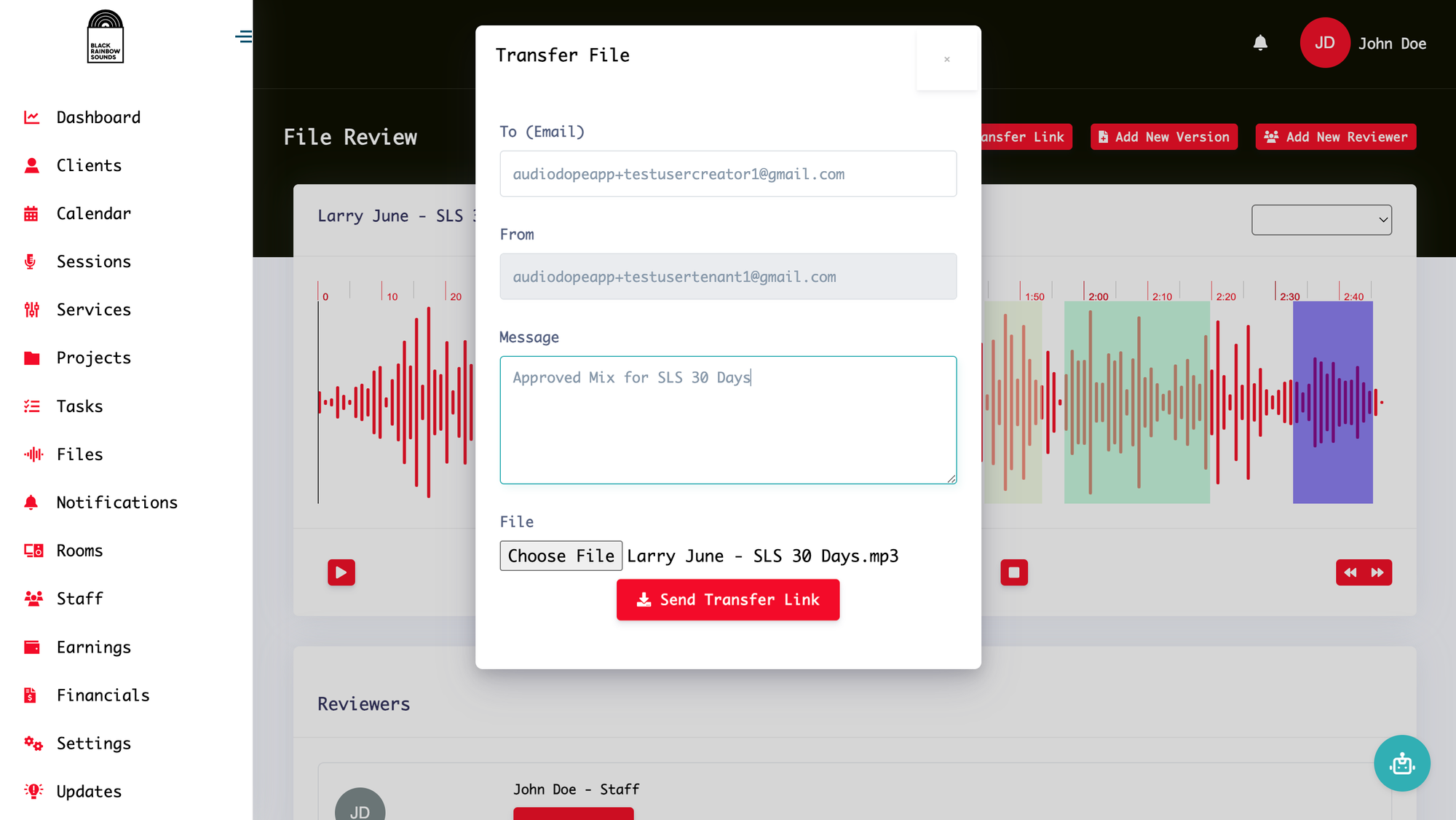
Send the session file on the appropriate platform. If you are sending a large session file, you shouldn’t send it through email. You need a large file transfer service such as AudioDope File Transfer, DropBox, Google Drive, or WeTransfer.
Send the session file as soon as possible. The sooner the person receiving the session file gets it, the better it is for them. Send the session file via an online platform such as AudioDope File Transfer or other alternatives, if the session file is large in size. This will save you a lot of time and effort.
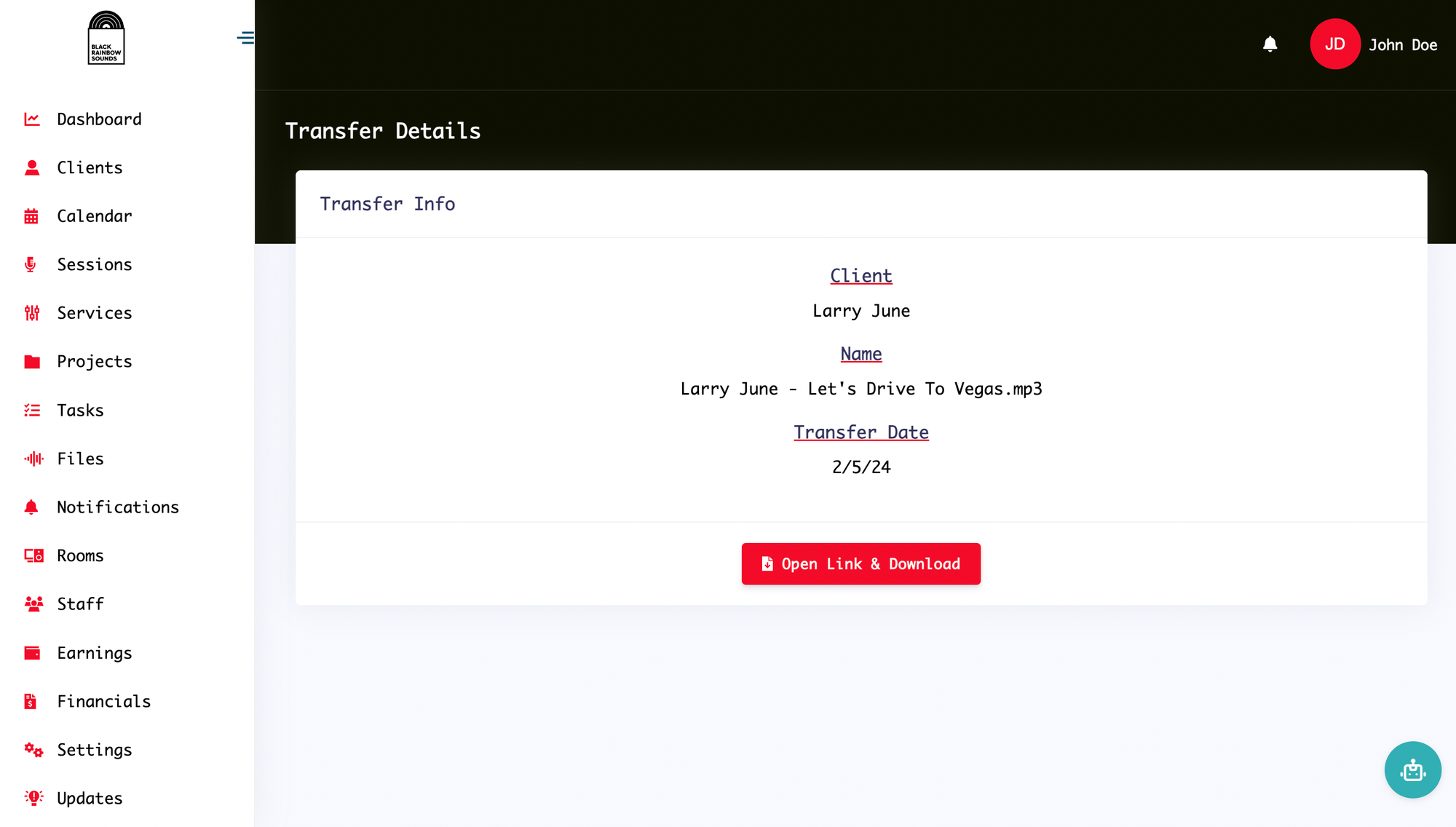
Conclusion
In this blog post, we learned what a session file is and why it is important. We also talked about how to transfer a session file and how to store it. Session files can be extremely helpful when it comes to tracking progress, managing resources, and transferring files.
With this knowledge, you can make the most of session files in the recording studio and can get a lot more out of your recording sessions.


