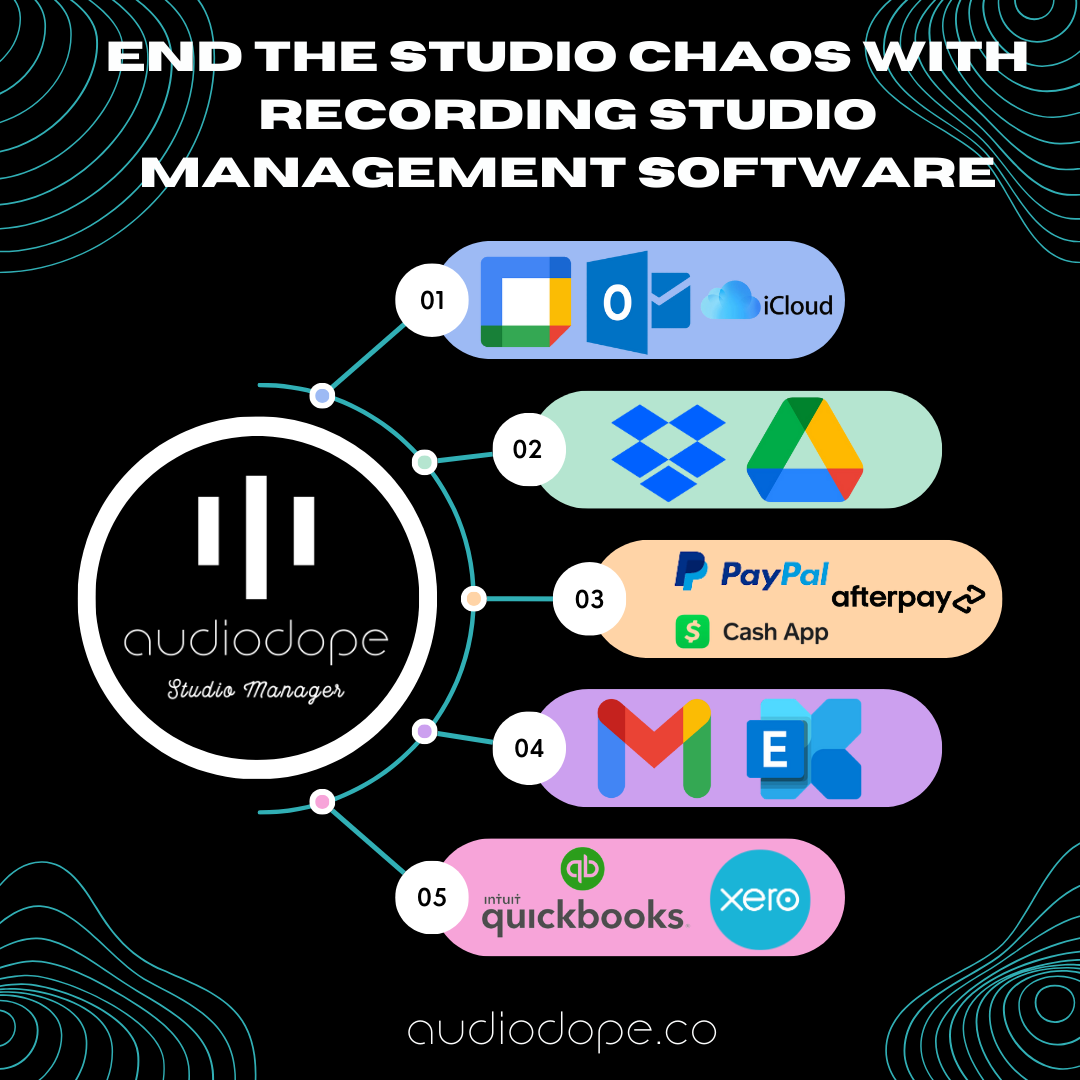A Guide to the Different Types of Files in the Recording Studio

As a Audio Professional in the studio understanding the myriad of file types and their respective uses is paramount for anyone looking to navigate this complex environment with ease.
From the uninitiated to the seasoned professional, grasping the nuances of file formats, their storage, and management can significantly enhance the workflow and efficiency of studio operations.
This comprehensive guide aims to shed light on the various files encountered in the recording industry, offering insights into their characteristics, the importance of organization, and strategies for optimal file management.
Common File Formats Used in the Recording Industry
Within the confines of the recording studio, a handful of file formats predominate, serving as the backbone for most audio-related activities. The WAV and AIFF formats, for instance, are widely regarded for their lossless audio quality, making them the go-to choice for recording and editing tasks.
On the other hand, MP3 and AAC files, with their compressed nature, are typically employed for the distribution of music, balancing acceptable audio quality with reduced file size for easier sharing and streaming.
Another notable format is the MIDI file, which, devoid of actual audio, captures performance data and is invaluable for composing with virtual instruments and synthesizers. Understanding the strengths and limitations of each of these formats is crucial for making informed decisions tailored to the specific needs of a project.
Importance of File Organization and Storage in the Studio
The significance of a well-structured file organization and storage system in the recording studio cannot be overstated. A methodical approach to managing files not only safeguards against data loss but also ensures that valuable time is not wasted searching for specific tracks or sessions.
Implementing a logical naming convention and folder structure, backed by regular backups on both physical drives and cloud-based solutions like AudioDope, forms the bedrock of effective file management. This level of organization is essential for maintaining the integrity of projects and facilitating smooth collaboration between artists, producers, and engineers.
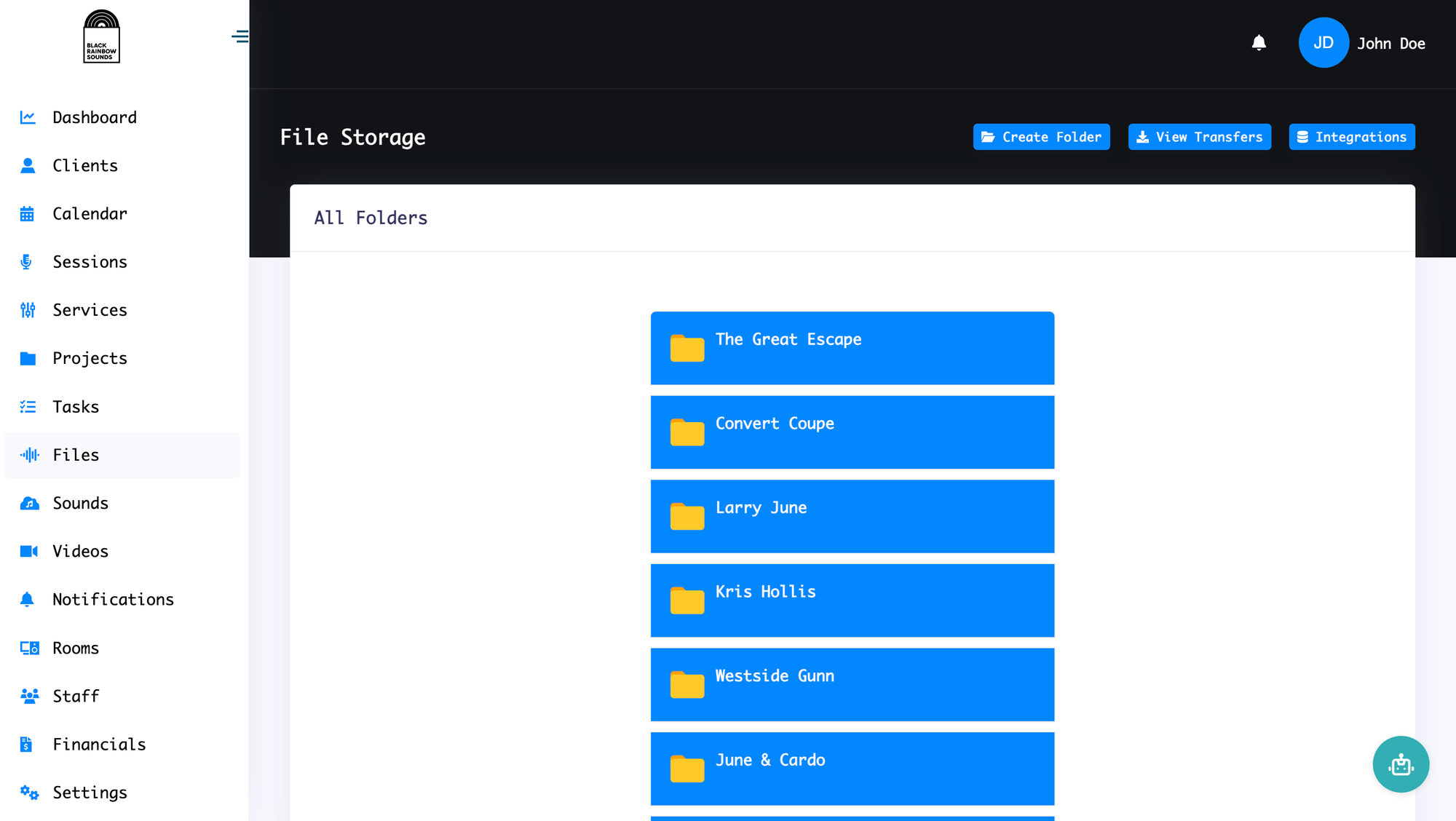
Different Types of Audio Files and Their Characteristics
Diving deeper into the specifics, audio files in the studio can largely be categorized into two groups: lossless and lossy formats. Lossless files, such as WAV and AIFF, provide the highest quality by preserving all the audio data from the original recording, making them ideal for editing and mastering purposes.
Lossy files, including MP3 and AAC, employ compression techniques to reduce file size at the expense of some audio quality, which can be an acceptable trade-off for final distribution. Each format comes with its own set of characteristics in terms of audio fidelity, file size, and compatibility with software and hardware, influencing their selection based on the task at hand.
Understanding the Role of Sample Rate and Bit Depth in Audio Files
An integral aspect of audio files that often goes overlooked is the significance of sample rate and bit depth. These parameters directly impact the sound quality of recordings, with higher sample rates and bit depths capturing more detail and dynamic range. However, they also increase the file size, necessitating a balance based on the project's requirements.
For instance, a standard CD-quality audio file has a sample rate of 44.1 kHz and a bit depth of 16 bits, which is sufficient for most listening scenarios. Yet, for professional recording and mixing, higher settings, such as 24-bit depth and 96 kHz sample rate, are commonly employed to ensure the finest audio fidelity.
File Compression Techniques and Their Impact on Audio Quality
File compression plays a pivotal role in the realm of audio files, serving to reduce their size for easier storage and transmission. However, this convenience comes at a cost to audio quality, particularly with lossy compression methods used in formats like MP3 and AAC.
These techniques discard certain audio information deemed less perceptible to the human ear, resulting in smaller files but potentially noticeable degradation in sound quality. Understanding the balance between file size and audio fidelity is crucial, especially when deciding on the appropriate format for various stages of the music production process, from recording and editing to distribution.
Choosing the Right File Format for Your Recording Needs
Selecting the optimal file format for a given recording project hinges on a multitude of factors, including the intended use of the audio, desired quality, and storage capacity. For the initial recording and production phases, lossless formats like WAV or AIFF are recommended to preserve audio quality.
Conversely, for distributing music online or sending demos, compressed formats such as MP3 may be more practical due to their reduced file size and broad compatibility. Assessing the specific needs and constraints of each project is essential for making informed choices that align with the ultimate goals of the recording endeavor.
Conclusion and Final Thoughts on Managing Files in the Recording Studio
Mastering the intricacies of file management in the recording studio is a critical component of the music production process.
From understanding the different types of audio files and their characteristics to implementing robust organization and backup systems, these practices play a vital role in ensuring the smooth operation and success of recording projects.
Embracing digital tools like AudioDope and techniques available today not only enhances efficiency and collaboration but also empowers creatives to focus on what truly matters: crafting exceptional music.
As we continue to navigate the complex digital landscape of the recording studio, let us strive for mastery in managing our files, laying the foundation for limitless creative possibilities.